Easy guide on how to chose your VPN location like a PRO
Generally used to epitomize how the right or wrong location can determine the outcome of a property sale or a new business venture, the phrase “location, location, location” acquires new meaning when referenced in Tech. Just as sometimes access to venture capitalists is somewhat more difficult, if you’re not in Silicon Valley, Alley or Prairie, often digital access requires geographical variables to wire.
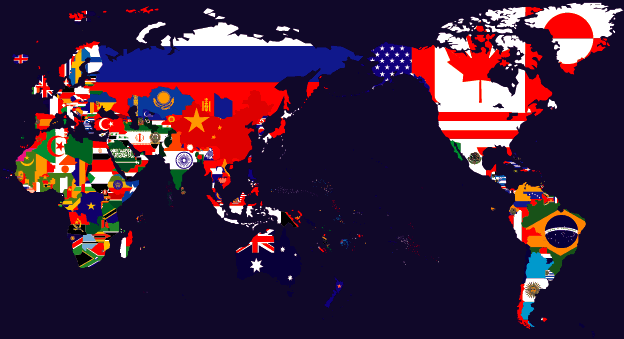
Photo Credit: www.galeriedusseldorf.com.au
You can buy the right home in the wrong location and might find yourself distant or completely cut off from some of the amenities a better neighbourhood can proffer. You can change or remodel your house, but, ordinarily, it will remain attached to the land. Much more enticing than being pinned down to one particular geographical place, our digital lives often extend far beyond our geographical coordinates.
You might be a french citizen with a industrial Design degree at the OSU in Ohio working remotely from Sidney for an US company that operates in Singapore with an innate passion for video games and plenty of geographically dispersed friends from back in boarding. Naturally, you will encounter geo-restrictions when connecting to your remote workplace or when you digress to getting your hands on Witchers 4, on the absolute latest timezone release, or even when communicating with your friends from abroad. Having a VPN in place to bypass geo-restriction, while keeping you privacy, hidden under rocks, is the way to go, keeping your data encrypted, while giving you tunnel vision to distant locations.
Geared with brand new locations from California to Florida, from United Kingdom to Germany or Australia to Japan, My IP.io comes with brand new locations to chose from.
Introducing a much more location diverse dedicated VPN service, our latest server acquisitions are located in:
- USA California
- USA Oregon
- USA Ohio
- USA North Virginia
- USA Florida
- Brazil
- United Kingdom
- Germany
- Australia
- India
- South Korea
- Singapore
- Japan
Ok, but what’s the right location for you, right?
Here are some tips on how to chose the right Location for you:
-
Looking for access to Censored Content: Google, Facebook, Twitter or Skype?
The no brainer here is to select a location where access to these services is not restricted.

Photo Credit: www.fusionspark.com
The Chinese internet, for example, goes by very strict policies imposed by a variety of laws and administrative regulations, controlled by an authoritarian government that tries to neutralize critical online opinion. It’s an unprecedented censorship system in all rights, that turned the Chinese internet into the largest digital boundary the world has ever seen. Beijing walls its homeground internet from the rest of the digital world for two decades, preventing technology companies like Facebook to tap the Chinese market.
It’s no news that the Chinese market is home to a copycat cultural habit, but at the same time China and not Silicon Valley is cutting edge innovation if we were to quote New York Times. While still lagging in some important areas, China managed to protrude Baidu instead of Google, Weibo for Twitter, WeChat for Facebook or Alibaba instead of Amazon. Letting users hail a taxi or order a pizza without switching to another app., the rich, resourceful Chinese digital world is proving itself to be worthy of causing a real great split between China and the rest of the world.
There are many ways of circumventing the totalitarian Chinese surveillance system, such as proxy servers or VPNs. Any company selling VPN services in China must comply with regulations, hence register with the Ministry of Industry and Information Technology. Plus they’re constantly targeted by the local authorities and are often slow and unstable. As monitoring and surveillance is not confined to the Great Firewall, but built-in social networks, chat services and VoIP, the best solution falls in the court of companies outside China.
MyIP.io is a self-managed VPN network platform, delivering fast, secure and reliable VPN service ,with servers located in France, Romania and Canada, hence is not subjected to Ministry of Industry and Information Technology or DMCA compliance.
Long story short, if you’re in east Asia try to connect to Singapore or US; of you’re in the Middle East, try connecting in Europe.
-
Looking for Security and not necessarily circumvent geo-restrictions?
The first thing to consider is the nearest location to yours.
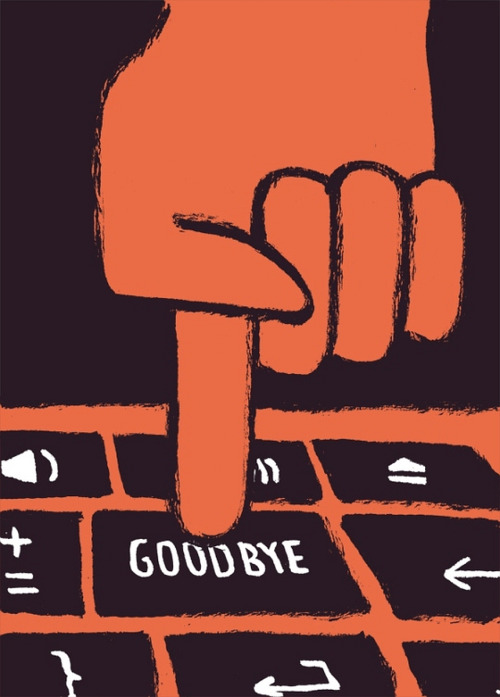
Photo Credit: ymutate.tumblr.com
Learn about the layers of encryption built into your VPN service. They say that a VPN is only as good as its encryption capabilities, but encryption in itself is not the simplest of topics. The terminology used to determine how secure a VPN connection is, can get very confusing, very quickly. Slapdash to the point of being misleading, many VPN providers describe the encryption they use in a telegraphic manner or worse, they don’t describe it at all.
Essentially, when using a VPN app., data is encrypted at each end of the tunnel and decrypted at the other end. The tunnel itself is simply the path connecting two locations (flashback to a tunnel going under a mountain, where the mountain is the internet and the tunnel is the safe path through the other side). When it reaches the internet, each data file is broken into a series of packets to be sent and received by devices connected to the internet, as the de facto manner in which data travels online. In this context, tunneling is the process of placing an entire packet within another packet (yeah! Just like a Russian nesting doll, a Matryoshka of files) before being sent on the internet. That outer packet protects the inner packets and ensures that the “cargo” moves within the virtual tunnel. While the tunnel itself is not encrypted, but encoding can be added, a VPN needs more than just a pair of keys in order to apply encryption. This is where protocols come in.
My IP.io comes bundled with a variety of VPN encryption protocols, supporting all the latest security protocols including PPTP, IPSec, L2TP and 128bit –AES, OpenVPN cipher. When you use the MY IP.io app, you can easily switch between protocols, although it’s recommended that you stick with defaults.
Now that you know how to address the “location” aspect of a VPN, remember that My IP’s latest server locations were hand-picked to deliver the most reliable speed. We continuously update our server locations by analyzing numerous data points, among which: Connection success rate, Customer usage and Speed.
When choosing a location it is also important to check things like: Speed Index, Latency, and Download Speed, as these are all important factors. This is what they mean: Speed Index: shows how fast the VPN server is; the higher the number, the better the server. Download Speed: it tells you how fast your VPN server is able to download information; also the higher, the better.wit Latency: it’s the time it takes for a data packet to go from your device to reach the VPN




