In times like these, as the bill to save net neutrality is still 46 votes short in the US House it is only relevant we should have an open discussion on internet security, especially since the effort of re instating it has unclear odds of success. Rather than getting wrapped in all the media headlines and speculation, we say it’s time we cut a shortcut through all the debate and aim for a solution to overthrow the effects of net neutrality repeal. It all sounds very sophisticated, but net neutrality is actually a common thing that can affect your internet connection in a very “tangible” way. If your ISP is no longer legally binded to remain neutral, think of how they can affect your connection by throttling access to services they are not partnered with, while creating “fast lanes” for preferred partners. And we are not talking hypothetically. It has happened already and under the new rule of the law it can continue to happen undisturbed.
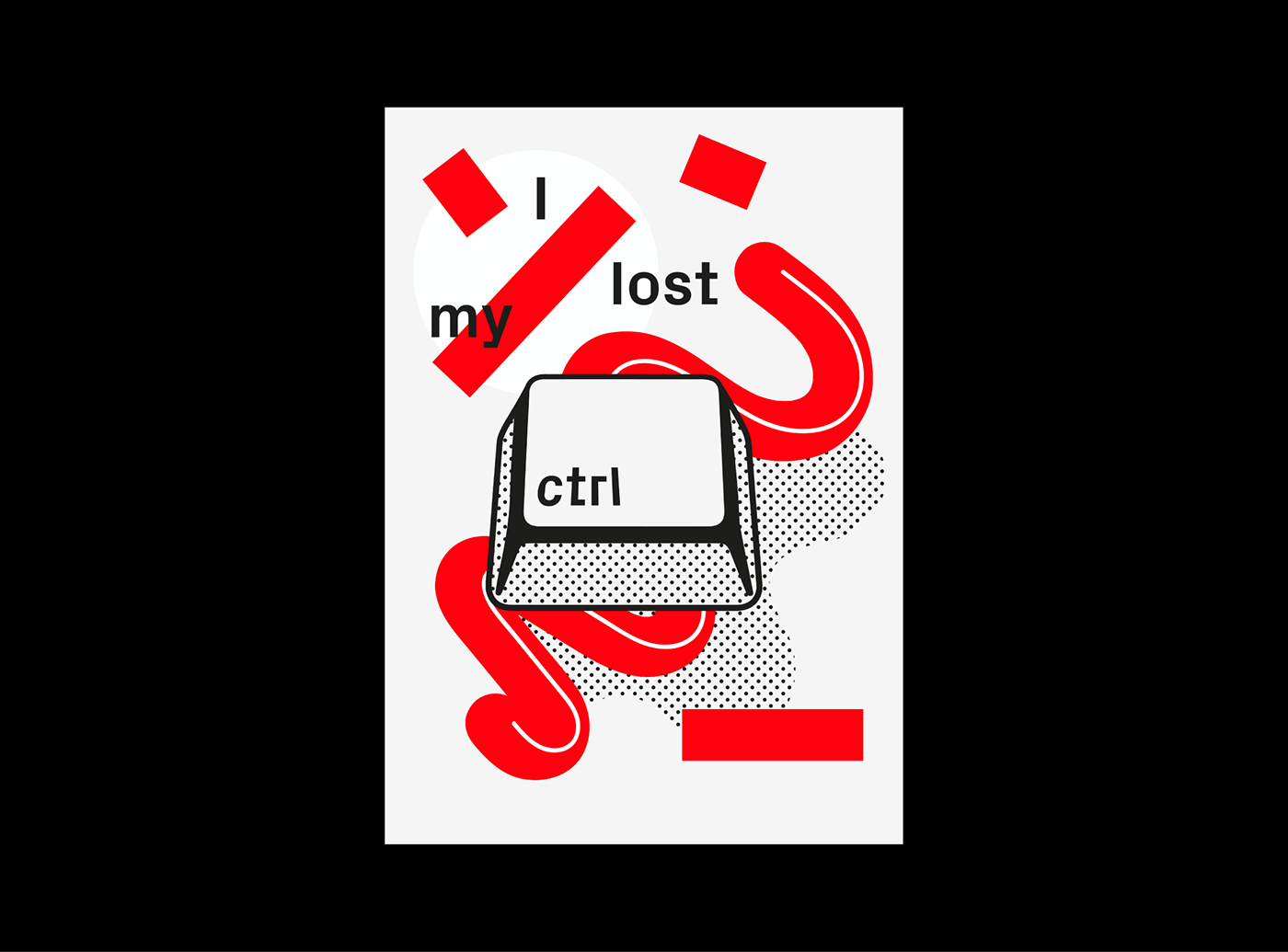
Photo Credit: www.behance.net
A SIMPLE, TROUBLE FREE SOLUTION:
The simplest way to go around this and regain control over the situation is to set yourself up with a VPN service. For example, under the new rules, you could be charged more for accessing Hulu instead of Netflix. With a VPN in place however, your ISP won’t even know what you are accessing, since all your data will appear encrypted.
But which VPN to pick, you may ask? Since your VPN provider can pretty much know all your ISP knows, it is important to chose a reliable one, ideally with a zero log policy. To spare you the trouble of reviewing different VPN services, we tested things like speed, encryption, locations and costs as main indicators of a good VPN service forMyIP.io VPN.
Here are the features that we you will most definitely find a value in when using our service:
1. High Speed: Fast uploads even for big transfers.
2. Open Ports: Not many VPNs will allow you to use PPTP and even fewer will help you use this feature by guiding you on how to do it. MyIP.io offers comprehensive support given by a very responsive customer support team.
3. Static IPs: Usually an extra feature, static IPs are marketed at extra fees. On a MyIP.io you’ll get a static IP on a $5 plan.
4. Cost
You’ll pay less than $6 if you go with an annual subscription and $8 for a monthly. The costs are even lower for a dynamic IP, which comes with the “personal plan” for less than $3 a month.
5. Master VPN Account for teams
If you decide to go with the “business plan” we will allocate a whole subnet to you or engineer a custom solution to meet your needs. In a nutshell, the business VPN solution allows multiple accounts into one master deck, a convenient scenario in term of having control, management and payment. Simultaneous connections up to 50, on this plan.
6. Strong Encryption and a Zero Logs Policy My IP.io comes bundled with all the strong encryption protocols, supporting all the latest security protocols such as SSTP, PPTP, IPSec, L2TP, SSTP and 128bit –AES, OpenVPN cipher. They will not keep any logs of your activity on their server, so you can be sure no 3rd party is spying on your data.
7. Locations
You’ll have a diverse location offering to chose from with My IP.io that you can use to bypass geo-restrictions.
In the end, whatever you chose, be aware that a VPN provider is the middleman between you and the world wide web, so make sure you get a reliable one that ticks all your boxes. For us, that’s MyIP.io.
KEY IDEAS THAT YOU CAN KEEP AND CALL YOUR OWN:
With all the crazy headlines surrounding the online security, net neutrality ordeals, you kind of get the feeling that it’s been a pretty intense year. But wait 2018 it’s only half way through and signs of weird outcomes are seen almost everywhere, counting the World Cup results as one.
Whether it’s the Facebook scandal, self-driving cars or politics, there’s no denying that technology is taking over and chances are you are affected by all or at least some of these narratives.
Out of the bunch, net neutrality is the one we are focusing on here and how you can circumvent it.
Summing up, the common sense solution to go around net neutrality repeal is to set yourself up with a VPN service. If you take nothing but the main idea from this written material, this is it:
- First, make sure your VPN provider has a zero logs policy. Most of VPN providers will claim they don’t keep logs, but will in fact document logging data that they can trace back to you. Going with a service that can not keep this information by design, like MyIP.io, is an exciting option.
- And second, beware of throttling of traffic. Your ISP might try and throttle VPN traffic, however it is difficult for your ISP to do so since it can affect all traffic, including the one that goes to their partners and customers.
All in all, net neutrality could be at some point in the future revoked, but even if it is, naturally there will be a great deal of back and forth in this kind of matter. Attempts for another repeal might and will be pushed forward, if the case. ISPs have a lot at stake to simply give in that easy. While fighting a good cause is important, we think that focusing on circumventing the effects of net neutrality repeal is equally important. Especially since, going around it, requires just a simple education and making sure that we’re a bit more savvy then yesterday, when it comes to our individual rights and preserving them in an increasingly digitalized world.



