8 Popular Web Browsers Ranked by How Secure They Are
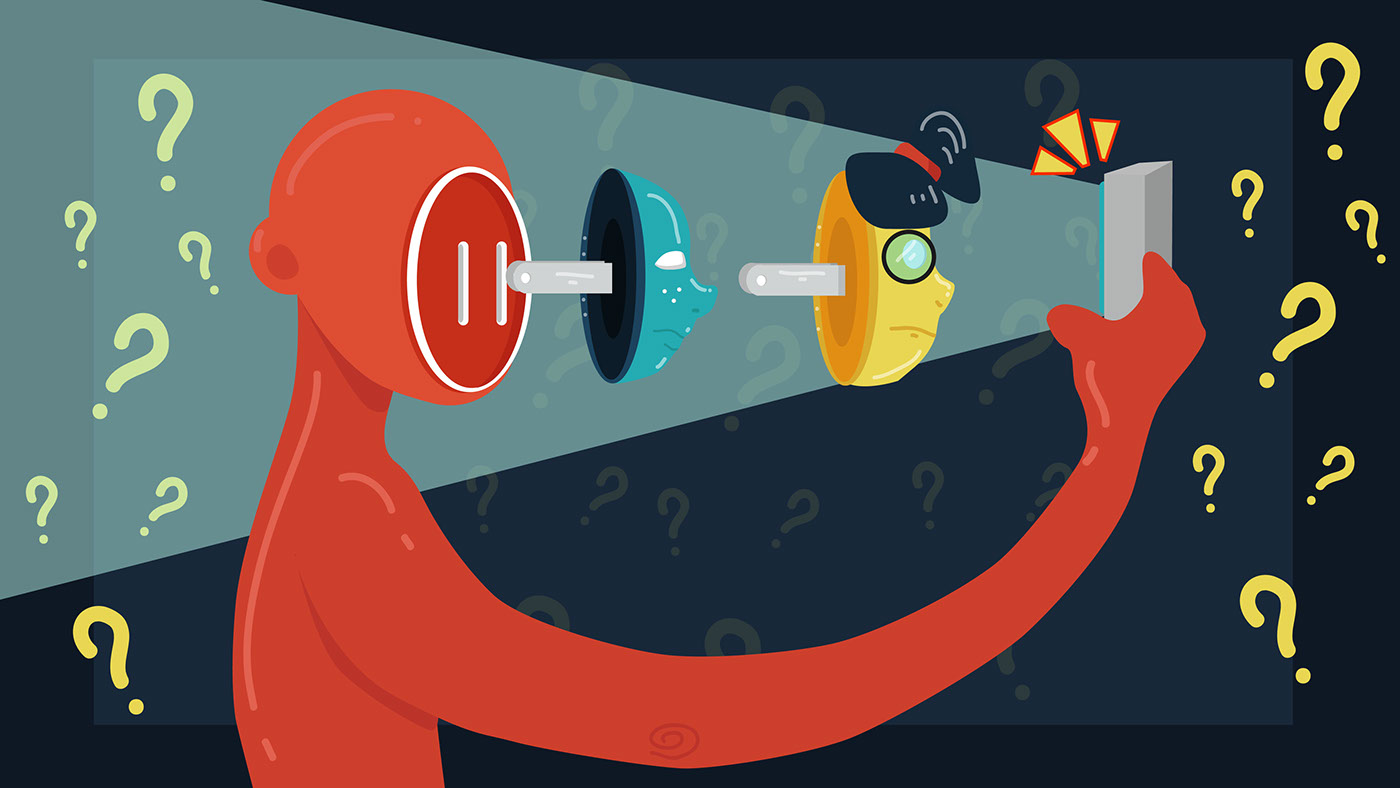
Photo Credit: Online Privacy Risks by Angel Roxas
Web browsers. We use them on a regular, so much so we don’t even realize they’re there, we perceive them as a given, a tool that comes with the territory of internet access. Still, not all web browsers were created equal. Today, we take the measure of some of the most popular web browsers on the market through a security lens and see which one scores best on the challenge.
Frequency of updates, embedded security tools and features are indicators of a good reliable web browser in terms of privacy. Taking the aforementioned criteria into account, here are the most secure web browsers ranked
8. Internet Explorer

Once upon a time, there was Internet Explorer. An undeniable favorite, holding monopoly in the early ages of the proto-internet, Internet Explorer is today a “deserted”web browser, especially since Microsoft introduced Edge. In terms of updates, Microsoft stopped making major updates to IE, as the focus shifted to its successor.
Securitywise, IE can detect malicious or potentially harmful sites, but is lagging behind on a lot of security features of its competitors.
Privacywise, you can toggle pop up blockers, have a tracking protection feature, preventing listed sites from dropping cookies upon subscribing in advance to a protection list, but that’s mainly about it, as the browser itself is closed-source (packed widgets remain undisclosed and obscure to the “naked eye”).
7. Edge

As the name suggests, the descendant of Internet Explorer really has an edge in terms of speed over what has otherwise become a meme for delayed effects, in general.
In what updates are concerned, Edge updates twice an year on average. That’s still a low frequency on updates, when compared to competitors on the market.
The fact that it runs in a sandbox makes all browser processes contained and the extension support is limited which could potentially limit malicious questionable extensions you may download accidentally.
All in all, privacy and security wise, Edge only ranks at the bottom of the list and it’s still not a very secure browser.
6. Opera
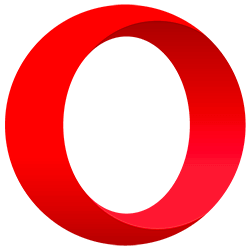
Developed by the person who also created the CSS web standard, Opera is not only an ingenious browser with a cute face, but it is also a staple for privacy oriented web browsers, the poster child of private web browsing. It runs on Google Chromium system, using Google Chrome’s open-source, tweaked to add features of its own.
Updating every 4 to 6 weeks, Opera comes close to a very healthy update frequency, which is once every 3–4 weeks.
From a security standpoint, Opera has integrated fraud and malware protection, has a built-in free VPN, an ad blocker, social messengers like what’s app and facebook messenger, battery saver a VR player among its main features.
The built in VPN however, is known to be tracking logs and bandwidth, so not exactly the best choice for a VPN service as it may actually defeat the purpose of using such a tool.
5. Google Chrome

At almost 80% market share, Google Chrome is leading the rankings for obvious reasons. Those reasons can be summed up to the fact that Chrome is simply a Google product. Just like the web search, YouTube, Gmail or Google Docs, it is only natural that people are naturally drawn to it, considering the dominant role Google is playing in the online world.
There are usually 6 weeks between its updates as Google automatically updates Chrome. Securitywise, Chrome regularly scores the highest on security test and Google is actively requesting hackers to discover vulnerabilities that the company can later improve. Still, the fact that Chrome is owned by Google, the larger than life company, that virtually knows “everything” about its users should serve as a bit of warning, in what privacy is concerned.
The standard Chrome version is closed source, everything (if anything) packed inside the code is therefore obscure. Truth be told, there is also an open-source version of Chrome available.
4. Apple Safari

Safari, the default web browser for Mac is usually perceived as being more secure, since Mac devices are arguably less vulnerable to malware. Chrome’s popularity however, pushed it to a marginal fate similar to that of Internet Explorer.
Updates are irregular, but tend to be on the slow side, as weeks between updates can vary between 9 and 47 weeks.
Despite its irregular updates, Safari does a pretty god job security wise, by running web pages contained, in a sandbox, thus preventing malware to infect the entire browser. Safari also introduced a password manager meant to improve the quality and strength of your passwords.
The only culprit of Safari is the fact that is closed sourced, otherwise making a close to perfect impression in terms of security and privacy.
3. Brave

Brave is the bold, fast-performing, privacy-oriented newcomer dressed in a minimalist attire. The browser updates every 8–9 weeks an its still working towards a version v1.0 for t desktop. Brave offers a fairly customized browsing experience as it allows the user to remove selected data every time the user closes the app.
A default ad blocker and an HTTPS function allows its users to browse unencrypted sites more secure.
2. Mozilla Firefox

Owned by a nonprofit organization, Mozilla it’s the caliber alternative for Chrome, also harboring a more hyped, privacy-focused version: Quantum.
Mozilla is updated by volunteers with a 6 to 10 weeks frequency, making it a bit slower than the competition, but keeping an overall regularity to its updates.
Security features include malware protection, add-ons warnings, but perhaps the most important things is the fact that Firefox is open-source.
1. Tor Browser

Tor is probably the true rebel out of the bunch. Based on Firefox, Tor was designed to let users access the world wide web via the Tor network, encrypting traffic and bouncing your data across a network of relays composed of thousands of volunteers computers.
Following Firefox’s bug fixes, most Tor updates happen with a frequency of about 2 weeks. Browsing history of users is not tracked by Tor and cookies are cleared after each session. Add the no script policy and privacy features and you will get a pretty safe browsing experience, probably the safest.
Out of bunch, Tor is the most secure web browser, for enhanced security and privacy you can always turn to a VPN. A good VPN will have its own servers and encryption protocols designed for it, reducing possible security failures to a minimum. Free VPN services are often an open door to malware and can be easily used by scammers.
In the FREE vs. PAID matter, its is important to understand that most legit businesses will offer 7 days of free trial, but a free connection on a indefinite period of time is sure to get its profit elsewhere; in ways that can harm your security and defeat the whole purpose of having a VPN in the first place.
We suggest you do yourself a favor and invest a good 5 bucks for a reliable VPN like the dedicated VPN you can get from My IP.io or from another reliable provider.
